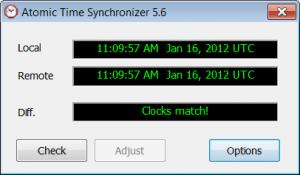Atomic Time Synchronizer
14.0
Software information
License:
Time-limited trial (Free to try)
Updated:
08 Jul 2019
Software Screenshots
Size: 2.75 MB
Downloads: 6031
Platform: Windows (All Versions)
Time is the key element in everyone's life. It's something people cannot live without. It doesn't matter if we are talking about time tables, meetings, tasks, train schedules, these are all related to time. So, it's vital to know the correct time at any moment because every minute can count in some situations. Most computer users are guided by the taskbar clock for completing certain actions. Moreover, most applications use the Windows clock, especially calendar software or reminders. The problem is that most of the times after Windows is installed, the time is not correct, even if the time zone is right. In such situations, the user can use the time synchronization feature included in Windows, but this doesn't always work and it may produce wrong results. A better idea would be using an alternative software for time synchronization, for example Atomic Time Synchronizer. It's a software that can periodically check the time and synchronize it with atomic servers. This way you will be sure your clock is set correctly at any time.
The software installs in a blink of an eye, supports most versions of Microsoft Windows and doesn't require more than average system resources to run.
The interface of Atomic Time Synchronizer displays the time of the Windows clock, together with the time reported by an atomic server. Besides that, the user can see what is the difference between the local time and the server time using the Check button. If there is a delay between these two, it can be easily adjusted.
Atomic Time Synchronizer can use predefined time servers or it can be set to use a certain preferred server. Furthermore, it can be configured to automatically adjust the time at certain time intervals. It can even work as a time server, allowing all the computers on the network to have their clocks synchronized to the user's computer. Atomic Time Synchronizer can be minimized in the taskbar, for not cluttering with the user's work, synchronizing the time without the user even noticing this.
Pros
It can easily synchronize the time to various time servers or by using the user's preferred server. It can also adjust the time at certain time intervals.
Cons
The number of options and their complexity is limited and advanced users might not like this. Besides that, the predefined time servers cannot be viewed or modified. Atomic Time Synchronizer is just the program you were looking for if you want to have the Windows clock synchronized at any time.
Atomic Time Synchronizer
14.0
Download
Atomic Time Synchronizer Awards

Atomic Time Synchronizer Editor’s Review Rating
Atomic Time Synchronizer has been reviewed by Jerome Johnston on 16 Feb 2012. Based on the user interface, features and complexity, Findmysoft has rated Atomic Time Synchronizer 3 out of 5 stars, naming it Very Good